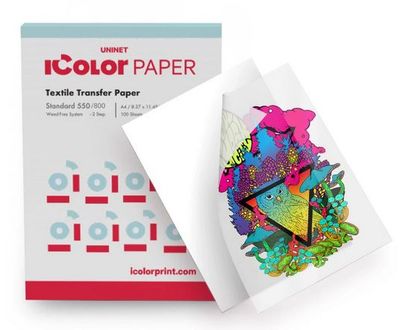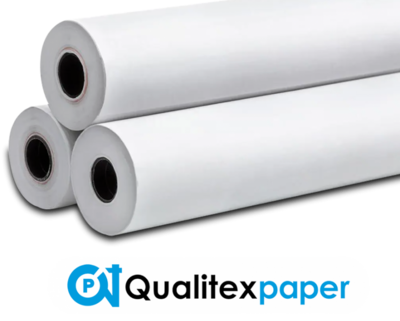LASER Transfer Paper for DARKS - RED LINE
$0.00
Price incl.
Sales tax (4.3%)
$0.00
Laser Transfer Paper for Darks - RED LINE
Please choose
In stock
Product Details
LASER Transfer Paper (RED LINE)
for dark t-shirts is a specialized product used for transferring designs onto dark-colored fabrics using a laser printer. It’s perfect for transferring vibrant, full-color images onto dark garments. Compatible with Cotton, Polyester & Poly Blend materials. Excellent for decorating: T-Shirts, Bags, Hoodies & Hats/Caps.
Features of Laser Transfer Paper for Dark T-Shirts:
- Opaque Background: The transfer paper has an opaque white or cream background that ensures your design stands out on dark fabrics. This is crucial since regular transfer papers would be less visible or hard to read against dark clothing.
- Laser Printer Compatible: Unlike inkjet transfer papers, these are designed for CMYK Laser Toner Printers . The toner from laser printers binds better to the transfer paper, ensuring more durable and high-quality results. Note to user: Not Compatible with OIL FUSER units.
- Cutting (for some designs): Some designs after printed can be manually contour cut and peeled if they're Square or rectangular. However, when the image is more complex it is recommended to use a Vinyl Cutter to cut around the edge of the design, remember to include Cutting marks when printing for your cutter — for complex designs, after peeling excess it may be necessary to use Transfer Tape to complete the transfer onto the garment.
- Heat Press or Iron Application: You’ll need a commercial heat press to apply the transfer onto your t-shirt.
- Durability: When applied correctly, the transferred design can last up to 25 washes, with a soft feel on the fabric and resistance to fading after washing.
Steps for using Laser Transfer Paper on Dark T-Shirts:
- Prepare the Design: Ensure your design is high quality and fits the desired size of the t-shirt.
- Print the Design: Print your design on the laser transfer paper using a Laser Printer. Be sure NOT TO MIRROR the design when printing.
- Prepare the Shirt: Pre-press the t-shirt with a heat press at 375F for 5sec. to remove any wrinkles and moisture.
- Transfer the Design: Place the printed transfer paper onto the t-shirt with the image facing you. Proceed to heat press according to the instructions on the transfer paper packaging. Use a Teflon Sheet or Parchment Paper if you are not using a Transfer Tape.
- Peel and Finish: If using Transfer Tape, allow the transfer to cool slightly before peeling off the clear backing. Post-Pressing is recommended for 10sec with Parchment paper.
Pressing Time & Temperature:
| Temperature: | 375F (170C) |
| Time: | 25 sec |
| Pressure: | 45psi (Med-Hard) |
Washing Instructions:
| -Turn garment Inside out |
| -Wash in COLD Water |
| -Use Mild Detergent/Hand wash |
| -Do not use BLEACH or Detergents with bleach |
| -Hand to Dry or Use Low Tumble Dry setting |
Save this product for later
LASER Transfer Paper for DARKS - RED LINE
You May Also Like
Display prices in:
USD

HOURS of OPERATION:
- Monday to Friday: 8:30am to 5pm
- Saturdays: 9am - 1pm
WE ARE LOCATED AT:
2681 WEST 81 Street, Hialeah, FL 33016
Tel: 305-512-2222
© 2025
All rights reserved | FLORIDA FLEXIBLE
Powered by Altech Web Design