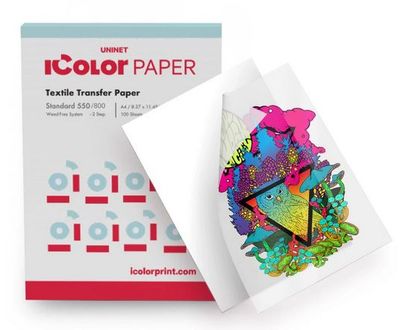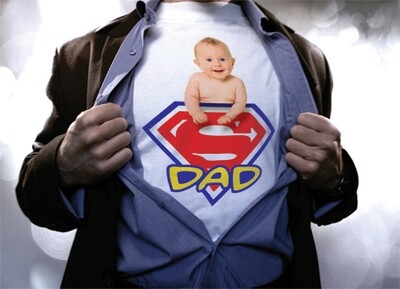UNINET iColor Laser Lights 1-Step Transfer Paper
UNINET iColor® 1-Step Transfer Paper for light colored garments is an easy to use, all-in-one media for use with light and medium colored garments. The iColor® 1-Step Transfer Paper is easy to use, very inexpensive and features a very soft hand. This one step system saves time because there is no adhesive pressing step. Print and press directly to your garment in 15 seconds! No weeding necessary - produce quality images while dramatically reducing your production time. Designed to work with the iColor® series of specialty printers, the iColor® 1-Step Transfer Paper will also work with many popular color laser printers – please check with your printer manufacturer to be certain.
White toner enabled printers are suggested for best results. Self-Weeding and easy to use, No Cutting/Weeding. Designed for pressing on White & Light colored Cotton, Polyester, Poly Blends, Paper & Cardstock. Excellent for decorating on T-Shirts, Woven Bags, Hoodies and Cardstock.
Compatible with: OKI 711, 8432wt, Uninet 500/550/560/600/650/800 White toner Printers.
Print settings: for UNINET iColor White Toner Printers
- Image Mode: MIRRORED
- Tray: Face-up - Multi-Purpose Tray
- Media Setting for: iColor™ 500/600 - Media Type: Plain / Media Weight: UH1
- Media Setting for: iColor™ 650 - Media Type: User Type 2 / Media Weight: UH5 321
- Media Setting for: iColor™ 550/540 - Paper Type: Coated Glossy Thick
- Media Setting for: iColor™ 560 - Paper Type: Thick to 105g
- Media Setting for: iColor™ 800 - Paper Type: Thick to 163g
- • White Toner: ON
Heat Pressing settings:
| Temperature: | 390F (200C) Cotton 305F (150C) Poly |
| Press Time: | 15sec |
| Pressure: | 45psi MED-Hard |
| Peel: | After Cool Down 10s |
Post Press: FIXING with Parchment paper 30 sec. (High Pressure) to increase durability
Transferred Designs will last up to 25 washes, follow wash settings:
• It is recommended to wash finished garments inside out in cold or warm water and low agitation.
• Avoid fabric softener.
• Tumble dry on low setting - For best results, hang to dry.
• If ironing is necessary, you must place a piece of kraft paper between the pressed image and the hot iron. Failure to do this will result in a melted transfer.

HOURS of OPERATION:
- Monday to Friday: 8:30am to 5pm
- Saturdays: 9am - 1pm
WE ARE LOCATED AT:
2681 WEST 81 Street, Hialeah, FL 33016
Tel: 305-512-2222
All rights reserved | FLORIDA FLEXIBLE
Powered by Altech Web Design